As part of the digital photography class, you will often be using your camera. This pass will allow you access to do so (with some restrictions!) First, you need to create one!
What you'll need:
-A photograph of yourself
-A Computer with Photoshop
-Template downloaded from classroom
Directions:
Open Photoshop
Sign into GoogleClassroom and download PressPass template
Open an image of yourself (a portrait, not a full length image)
Insert the image of yourself into the blank box on your press pass. You can use the crop tool, to get the size. Cut or Ctrl X will remove your photo and PASTE or Ctrl V to insert it where it needs to go.
Edit>Transform>Scale will allow you to resize your portrait (remember holding shift may hinder you if your pictures ratio does not match the box I've given you on template)
Add your FULL NAME and Grade to the right of your photograph. (USE TEXT TOOL T) Above the name of the school
Add YOUR GRADE as well (USE TEXT TOOL T) and choose appropriate font.
Lastly, add "2018" at the bottom of your press pass before the text "yearbook staff"
Lastly, add "2018" at the bottom of your press pass before the text "yearbook staff"
Layer> Flatten Layers when you are happy with the Press Pass
INSTRUCTIONS TO SAVE:
File > Save As > LastName_FirstName_PP in MINOR folder in GOOGLEDRIVE
AND BE SURE YOU HAVE JPEG AS A FILE TYPE
This window will pop up:
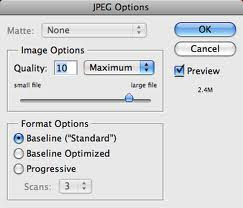
I generally save as LARGE file, to keep the quality.
POST to your blog titled "Press Pass"
POST to your blog titled "Press Pass"
YOU MUST EMAIL ME THE JPEG SO I CAN PRINT IT FOR YOU TO USE....

Students in Malaysia can get our assignment help online from experts who have years of experience and knowledge in curating top-notch quality assignments from students across the world. All we professionals have high qualifications such as a Ph.D. or master's degree from renowned colleges and universities worldwide. They know what the university or college guidelines demand, and accordingly, they composed the
ReplyDeletegames orbit The following ideas are useful when you want to be aggressive with Karina.
ReplyDeletengobrol games
Mobile legends
reviews game
daftar populer
ngobrol games
This a very useful article with incredible contents, really appreciate your time taken in sharing this. how much is IMT post utme form
ReplyDeleteNice Work Online Assignment help Adelaide
ReplyDeleteYou're simply amazing; keep up the good work. Thanks for effort put to have shared this wonderful informing article; we appreciate you taking some good time to upload your wonderful ideas. Thank you for sharing. Visit crypto tokens to invest in
ReplyDeleteI really enjoy reading your well-written articles. It looks like you spend a lot of effort and time on your blog. I have bookmarked it and I am looking forward to reading new articles. Keep up the good work. bmu approved school fees for returning students
ReplyDeleteI'm quite impressed! Everything is quite transparent, with good explanations of issues. It is based on true facts. Your webpage is quite useful. Thank you for providing this information. We have an article on the spacebar click counter that is also worth reading. Test your ability to press the spacebar quickly.
ReplyDeleteassignment help canada
ReplyDeleteStruggling with your assignments in Canada? Our assignment help service is here to provide you with customized solutions and timely delivery. Contact us today!
Free Support
MarvelAssignmenthelp@gmail.com